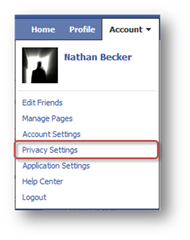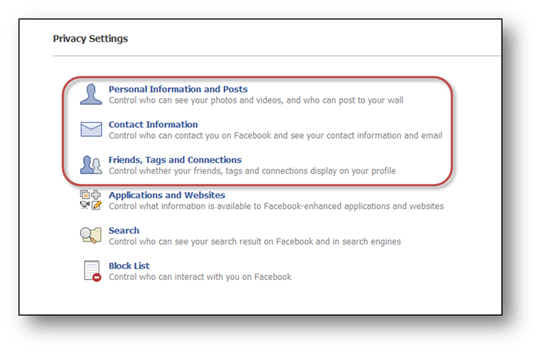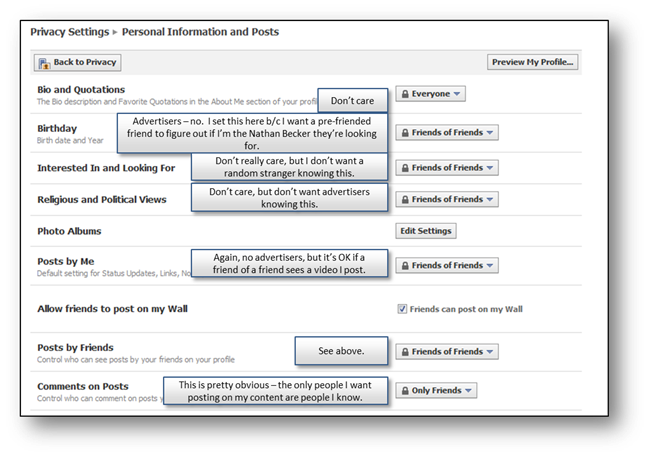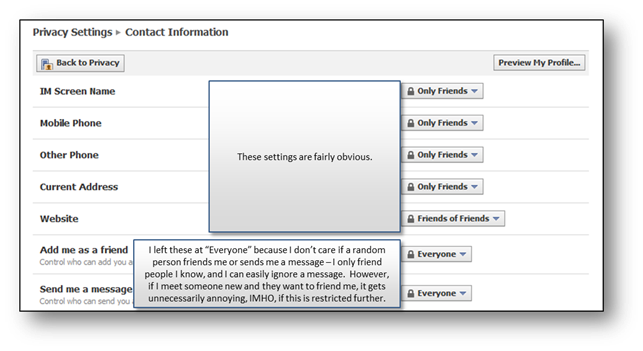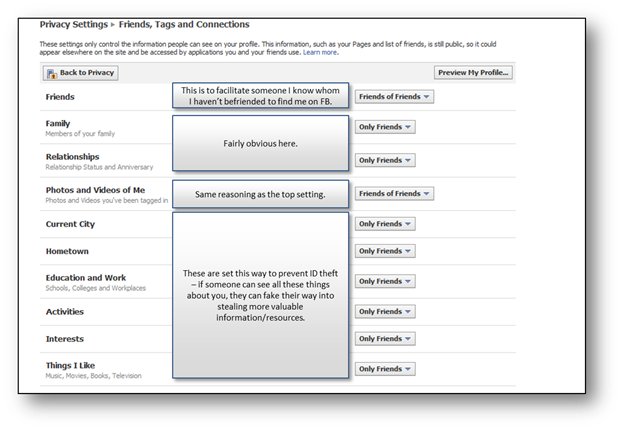Here’s some steps to verify all the new important personal privacy settings on FB. I also have listed my settings and the reasoning behind them. Feel free to comment and/or post the settings you chose and your reasoning behind it.
1. On the upper right corner, click “Account”, and then “Privacy Settings”
2. We will be discussing these privacy settings, although I encourage you to check them all out.
3. Starting at the top link, here is what you will see. I have also listed my reasoning for each setting.
4. 2nd privacy link from the top
5. 3rd link from the top
Hope this helps!